Search Center allows to search the whole scope of the information published on the website of the Statistical Office SR including document content. Since the search includes the content of the document (content indexing) after entering a search string, the user can get the result in a large number of links. Therefore, we recommend to the user to use the option of filtering scale search (1) or use the search syntax. (2)
1. Filtering scale search
User before entering the search string has the opportunity to choose an area to search using the pull down menu next to the search box.
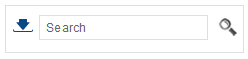
For pull down menu is necessary to select. 
Selecting a particular area by typing a search string narrows the search results.
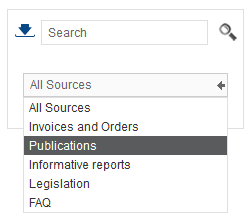
The result of such a choice, for example, the field of „Publications“ and specified string „Regional Yearbook“ is the result you find references for all publications with given text.
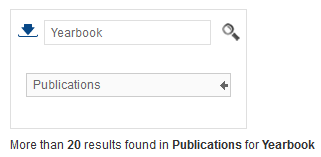
To further improve the search use the syntax, described below in paragraph (2).
2. Using the search syntax
To improve the effectiveness of your search queries, follow these guidelines:
-
Use more than one word in your search queries.
The search engine employs a free-text ranking mechanism to locate the best matches for your query. Documents containing more query terms and in close proximity to each other, will receive a higher score.
-
Use quotation marks (" ") to retrieve an exact match for your search string.
When you use quotation marks, Search checks the position of words in the quoted phrase to make sure they are next to each other and in the order entered, for example:
- Entering the phrase stock discount can be less precise since it will find results with the word stock or the word discount.
- Entering the phrase "stock discount" returns results where this phrase appears exactly as you entered it.
- When using quotation marks, the following rules apply::
- If you forget to use the closing quotation mark, the initial quotation mark is ignored.
- If you search for strings with special query characters, such as a blank or a colon ( : ), you must enclose the whole search string within the quotation marks.
- Single quotation marks (') are not valid operators. Always use double quotation marks (").
-
Use the plus sign (+) or minus sign (-) symbolic operators to help narrow the search.
A plus sign (+) in front of a term guarantees that every document contains that term. A minus sign (-) in front of a term ensures that every document returned excludes that term, for example:"status reports" -weekly +monthly
The minus sign eliminates or rejects the weekly status reports from the returned result set while the plus sign narrows the search to monthly reports.
- Use an asterisk (*) as a trailing wildcard at the end of a search term, in the format wildcar*, but not *ildcard or wil*card.
Limitations
Search has the following limitations:
-
Search is not case-sensitive.
For example, if you search for content about the country China, the result set might include other documents associated with china (of the pottery kind) unless you include or exclude certain words using symbolic operators.
+china -pottery +asia
- Search ignores punctuation, such as periods or commas, unless they are enclosed in a quoted phrase.
- Search does not support the use of the logical operators AND, OR and NOT.
- The less than (<) and greater than (>) symbols are special HTML characters that Search cannot handle.









 Help
Help